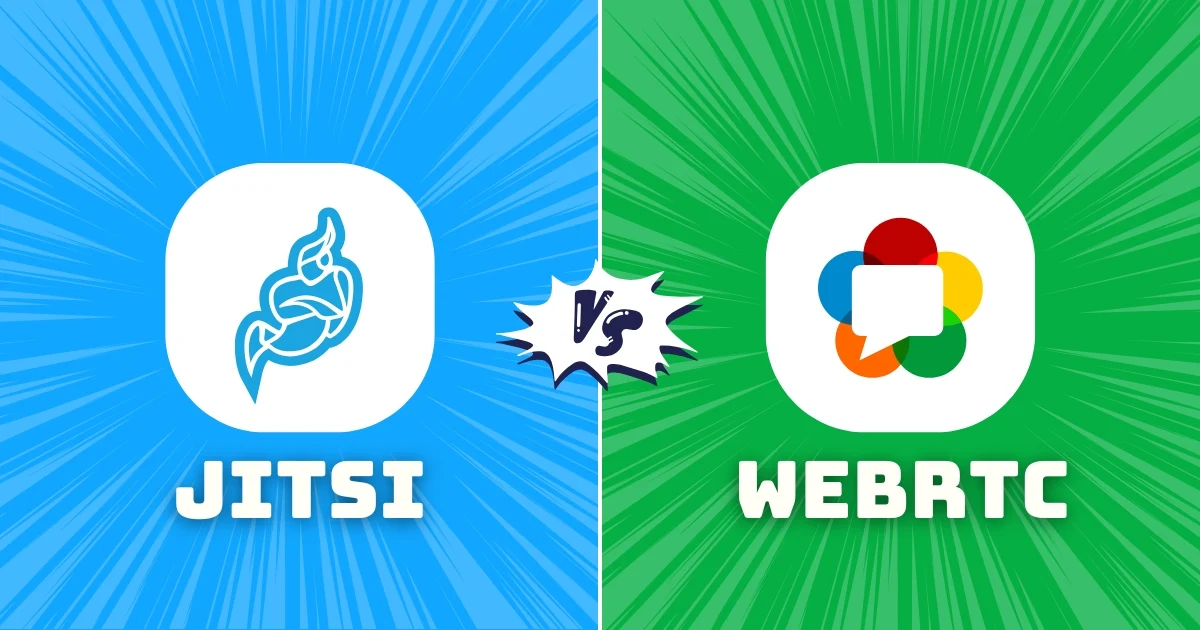Introduction
A while ago, I had to help a friend build a video calling system for his online course. He didn’t want to use Zoom or Google Meet. He wanted something private, something he could control.
We had two choices: Jitsi or WebRTC. At first, we were confused. Both looked like they could do the job.
But after using both, I finally understood the difference.
What is WebRTC?
WebRTC is a technology. You can’t use it directly like an app. But it helps browsers and apps talk to each other in real-time. That means it lets you:
- Make video or audio calls
- Share your screen
- Send messages or files
But here’s the thing: WebRTC doesn’t come with buttons or a user interface. It’s like a toolbox. You need to build your own app using it.
WebRTC is good for:
- Developers who want to build their own video app
- One-on-one video chats
- Full control over how the app works
But WebRTC is not for:
- People who want something ready to use
- Large video meetings (without extra setup)
- Beginners without coding skills
What is Jitsi?
Jitsi is an app that uses WebRTC behind the scenes. Think of it like this:
WebRTC = the engine
Jitsi = the full car you can drive right now
With Jitsi, you can start a video meeting in seconds. You can:
- Share your screen
- Chat with others
- Record the call
- Even host your own Jitsi server if you want privacy
I’ve set up Jitsi Meet for schools, health clinics, and teams working remotely. It works great out of the box, and you can also change the design or add features if needed.
Jitsi is great for:
- Quick video meetings
- Teams who want to save money (no Zoom fees)
- People who care about privacy
- Hosting their own video server
Jitsi vs WebRTC: A Simple Comparison
| Feature | Jitsi | WebRTC |
|---|---|---|
| What it is | A ready video calling app | A technology for building apps |
| Easy to use | Yes | No (needs coding) |
| Can self-host | Yes | Yes, but harder |
| Customizable | Yes | Fully customizable |
| For beginners | Yes | No |
| For developers | Good | Best |
| One-on-one calls | Yes | Yes |
| Group calls | Yes | Needs extra work |
When Should You Use WebRTC?
Choose WebRTC if:
- You’re a developer
- You want to build your own video app
- You only need one-on-one calls
- You want full control over every part of the system
Good examples:
- Dating apps with video
- Video chat in games
- Custom video chat for websites
When Should You Use Jitsi?
Choose Jitsi if:
- You want something that works right away
- You want to host your own meetings
- You care about privacy
- You don’t want to build everything from scratch
Good examples:
- Schools teaching online
- Companies holding team meetings
- Hospitals doing video checkups
- Freelancers or coaches hosting sessions
I’ve used both Jitsi and WebRTC in real projects.
If you just need a video call tool that works fast, go with Jitsi.
If you’re building the next big video app, and you have a good development team, then go with WebRTC.
But here’s a secret: Jitsi already uses WebRTC!
So in a way, they’re not even fighting—they work together.
Conclusion: Which One Is Better?
There’s no one winner. It depends on what you need.
- Use Jitsi if you want something ready and easy
- Use WebRTC if you’re building something custom and have tech skills
Need help setting up Jitsi? Get professional assistance at jitsi.guide.