Introduction
In today’s digital world, video conferencing is essential for businesses, remote teams, educators, and even personal connections. While proprietary solutions like Zoom and Microsoft Teams dominate the market, many people prefer open-source video conferencing platforms for their transparency, security, and cost-effectiveness.
If you’re looking for a free and open-source alternative to mainstream video conferencing tools, you’re in the right place. This article explores the top 5 open-source video conferencing platforms that offer secure, customizable, and feature-rich solutions.
1. Jitsi Meet
Jitsi Meet is one of the most popular open-source video conferencing platforms. It allows users to host secure and free video meetings without registration.
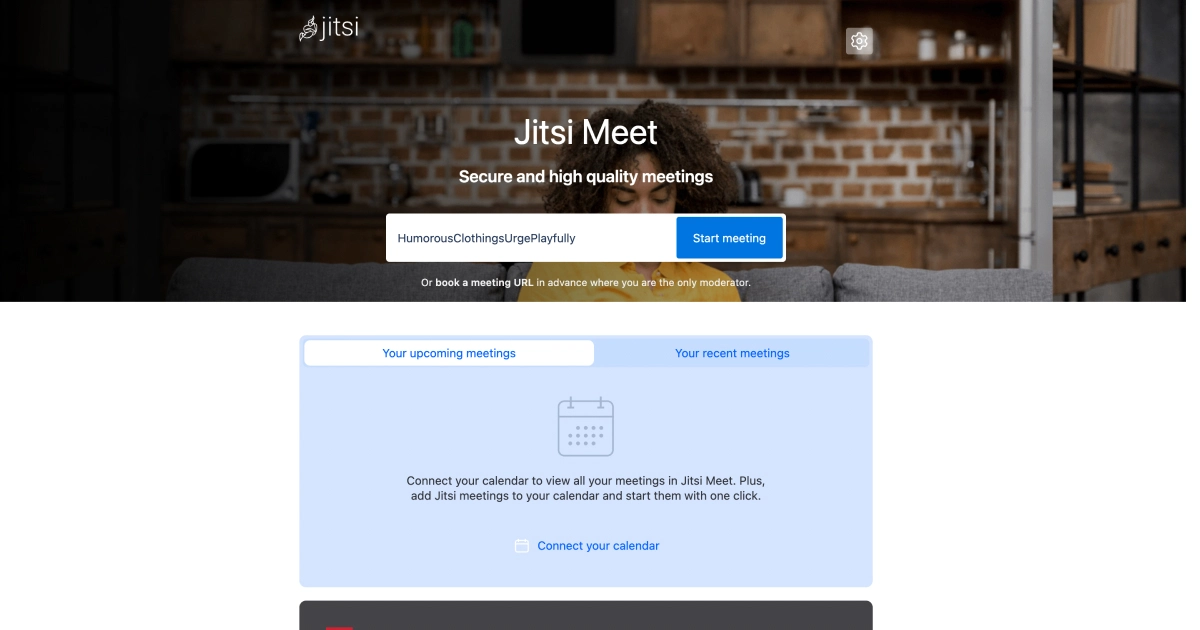
Key Features:
- No account required; simply share a meeting link.
- End-to-end encryption for secure conversations.
- Integrates with Slack, Google Calendar, and Microsoft Outlook.
- Supports recording and live streaming on YouTube.
Small teams, personal use, and businesses needing a quick and free meeting solution.
2. BigBlueButton
BigBlueButton is designed specifically for online education. It provides an interactive platform for virtual classrooms.

Key Features:
- Screen sharing, breakout rooms, and polling features.
- Whiteboard and annotation tools for better engagement.
- Integration with Moodle, WordPress, and Canvas LMS.
- Real-time chat with private messaging.
Schools, universities, and online educators.
3. Nextcloud Talk
Nextcloud Talk is a privacy-focused video conferencing tool integrated into Nextcloud’s file-sharing system.
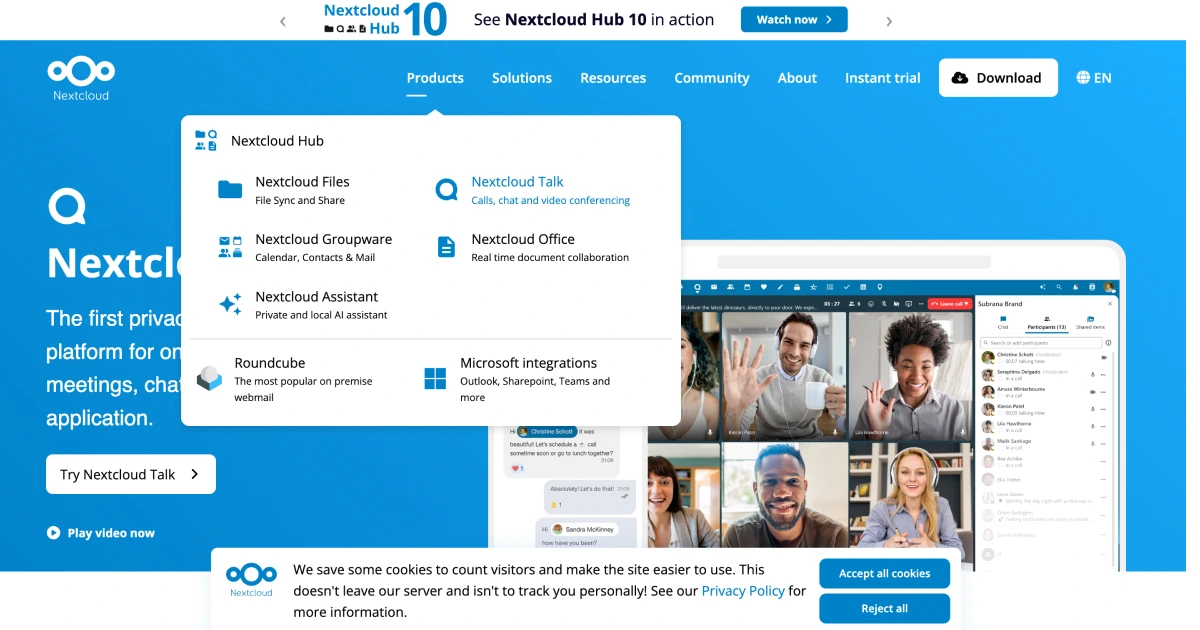
Key Features:
- Self-hosted for complete data privacy.
- Encrypted video calls and text chat.
- Mobile and desktop app support.
- No third-party servers involved.
Businesses and teams that prioritize privacy and security.
4. Jami
Jami is a peer-to-peer video conferencing tool, eliminating the need for centralized servers.
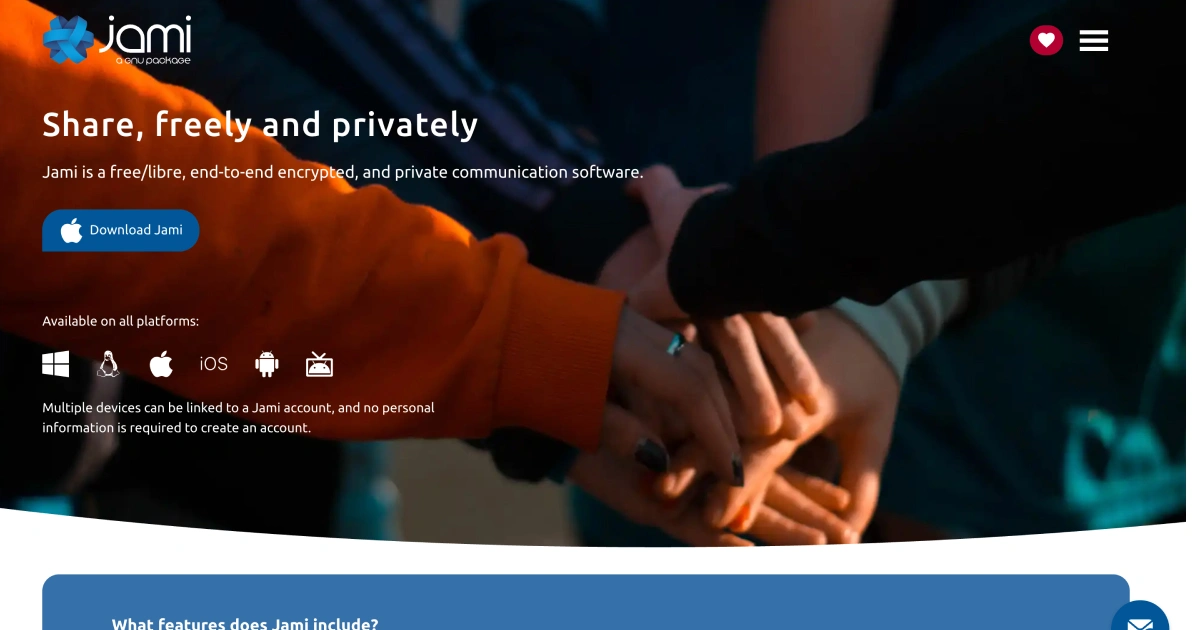
Key Features:
- End-to-end encryption for all communication.
- No server dependency, improving privacy.
- Works on Windows, Mac, Linux, Android, and iOS.
- HD video calls with file-sharing capability.
Privacy-conscious users and decentralized networks.
5. Mediasoup
Mediasoup is a low-level WebRTC-based media server designed for real-time video conferencing applications.
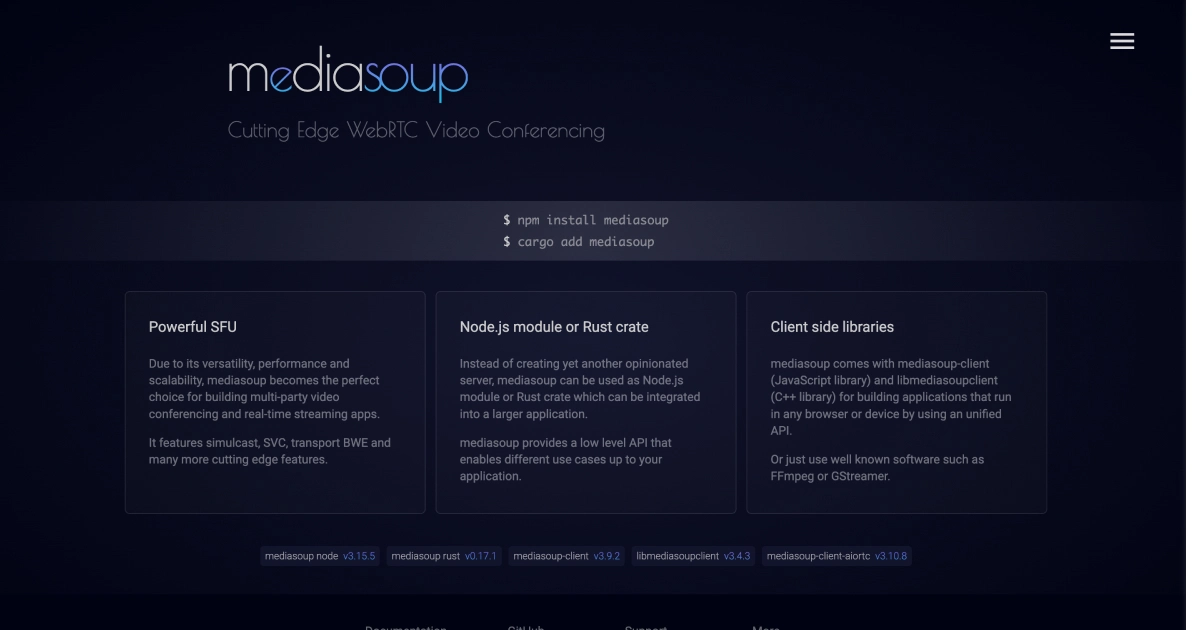
Key Features:
- Highly customizable for developers.
- Supports SFU (Selective Forwarding Unit) architecture for scalability.
- Low-latency video streaming.
- Suitable for building large-scale conferencing solutions.
Developers and businesses looking to create custom video conferencing solutions.
Conclusion
Choosing an open-source video conferencing platform depends on your specific needs. If you’re looking for a simple and free solution, Jitsi Meet is a great choice. For educators, BigBlueButton offers the best tools for online learning. If privacy is your priority, Jami or Nextcloud Talk are ideal. If you need a developer-friendly framework, Mediasoup is a powerful option.
By opting for open-source platforms, you gain better control, transparency, and security in your online communications.
Which platform suits you best? Try one today and experience the freedom of open-source video conferencing!
